Consultant Management System: Everything You Need to Know in 2025
In today’s increasingly outsourced and project-driven world, businesses across every industry are working with consultants more than ever before. Whether it’s a tech company hiring cybersecurity experts, or a hospital onboarding medical consultants, one thing is clear: managing these professionals effectively can make or break a project. That’s where a Consultant Management System (CMS) comes in.
A Consultant Management System is more than just a digital Rolodex. It’s a comprehensive platform that allows organizations to onboard, monitor, manage, and evaluate external consultants throughout the lifecycle of a project. In this article, we’ll dive deep into what a CMS is, why it’s essential in 2025, and how your business can benefit from implementing the right one.
What Is a Consultant Management System?
A Consultant Management System (CMS) is a software platform designed to streamline the engagement, oversight, and performance tracking of external consultants. It handles everything from onboarding and compliance checks to project tracking, timesheets, payments, and performance reviews.
Traditionally, consultant records were scattered across spreadsheets, HR systems, and email threads. A CMS replaces all that with a centralized, secure, and user-friendly interface. This centralization not only improves efficiency but also reduces risk, particularly in industries with strict regulatory or security requirements.
For instance, imagine a healthcare company managing dozens of freelance medical professionals. Without a CMS, tracking credentials, licenses, and project deliverables can be chaotic. With a CMS, the company gains visibility and control — ensuring compliance, minimizing delays, and ultimately improving patient care.
Why Consultant Management Matters More Than Ever in 2025
Over the last few years, the global workplace has shifted dramatically. With hybrid models becoming the norm and businesses opting for flexible workforces, reliance on external consultants is at an all-time high. According to a 2024 Deloitte survey, 64% of mid-to-large companies plan to increase their consultant budget by 20% or more over the next year.
This rising trend makes proper consultant management a strategic necessity. Companies can no longer afford to treat external talent as an afterthought. Poorly managed consultants can lead to project overruns, compliance risks, and brand damage.
In 2025, effective consultant management means aligning external professionals with internal goals, securing data access, maintaining clear communication, and evaluating performance — all of which are made easier with a Consultant Management System.
Core Features of a Modern Consultant Management System
A robust CMS in 2025 is feature-rich, AI-enhanced, and fully cloud-integrated. Below are some of the essential modules and capabilities you should look for when evaluating one for your organization.
1. Onboarding and Compliance Management
Every consultant engagement begins with onboarding. A modern CMS automates document collection, background checks, tax form submissions, and NDA signings.
For example, when a finance firm hires a data privacy consultant, the system can automatically check for necessary certifications (like GDPR or CIPP), upload scanned documents, and assign access roles — all in under an hour.
Additionally, compliance dashboards help legal and HR teams ensure ongoing adherence to regulations like HIPAA, PCI DSS, or ISO standards.
2. Project Tracking and Time Management
Managing timelines, deliverables, and budgets becomes effortless with a built-in project tracker. Consultants can log hours, upload milestones, and flag issues — while managers monitor progress in real time.
Integrated Gantt charts, Kanban boards, and AI-driven timeline predictions are becoming standard features in 2025. This ensures that no task falls through the cracks, and stakeholders always have a clear picture of where the project stands.
3. Performance Evaluation and Feedback
Performance data is critical for future consultant selection. A CMS allows internal teams to rate consultants on communication, quality of work, adherence to deadlines, and value for money.
Detailed analytics and feedback loops help organizations make data-driven decisions. For instance, if two consultants delivered similar results but one required more supervision, the system flags it — informing future hiring strategies.
Benefits of Implementing a Consultant Management System
Introducing a Consultant Management System isn’t just about making HR’s life easier. It creates measurable improvements across departments and organizational functions.
Improved Operational Efficiency
Manual coordination eats up hours. With automated onboarding, integrated communication, and real-time project tracking, teams reclaim valuable time and reduce errors. According to McKinsey, companies using CMS tools saw a 40% improvement in consultant project turnaround time.
Enhanced Security and Compliance
Consultants often work with sensitive data. A CMS helps enforce strict access control, encryption protocols, and compliance workflows — minimizing the risk of data breaches or audits.
Cost Optimization
When you know who delivers value and who doesn’t, you save money. Performance tracking and budgeting features highlight where dollars are well spent and where to scale back.
| CMS Benefit | Impact |
|---|---|
| Automated Onboarding | Reduces setup time by 70% |
| Real-Time Project Oversight | Improves deadline adherence by 35% |
| Compliance Enforcement | Cuts regulatory risk exposure by 60% |
| Performance Metrics | Drives better consultant selection and retention |
Top Use Cases Across Industries
1. Healthcare
Hospitals use CMS platforms to manage contract-based nurses, telehealth consultants, and medical coders. Compliance with medical licensing, insurance, and patient privacy laws is critical — and a CMS simplifies it all.
2. Finance and Legal Firms
In these sectors, high-level consultants deal with confidential data. CMS tools enforce access controls, audit trails, and secure communication channels, ensuring clients’ trust is never compromised.
3. Technology and Startups
Startups often rely heavily on freelance developers, designers, and strategists. With a CMS, they can ramp up projects quickly, track tasks, and scale teams as needed without sacrificing visibility or control.
What to Look for When Choosing a CMS
There are dozens of CMS platforms on the market — but not all are created equal. Here are the must-have features to look for in 2025:
-
AI and Automation: Look for tools that predict project delays or recommend top-performing consultants.
-
Cloud and Mobile Access: Remote teams need access anytime, anywhere.
-
Integration Capabilities: The CMS should work with your existing tools like Slack, Zoom, Jira, and QuickBooks.
-
Scalability: Whether managing five or 500 consultants, the system should adapt to your needs.
Also, consider user experience. Even the most powerful CMS won’t be adopted if it’s clunky or confusing. Opt for clean interfaces, intuitive dashboards, and responsive support.
Real-Life Case Study: How One Company Saved $120K Annually
Let’s look at a real-world example. A mid-sized marketing agency in Toronto was managing 80+ freelance consultants through a mix of email threads and Excel sheets. Projects were missing deadlines, budgets were ballooning, and onboarding took weeks.
After implementing a cloud-based Consultant Management System, the agency reported:
-
70% faster onboarding
-
25% reduction in project delivery time
-
$120,000 saved annually through optimized hiring and better budget management
Their leadership team now has full visibility over every project, while consultants appreciate the smoother experience. It’s a win-win.
Common Pitfalls to Avoid
Even with the right system, things can go wrong. Here are mistakes to steer clear of:
-
Skipping training: If your team doesn’t know how to use the CMS, adoption will fail.
-
Underutilizing features: Many organizations only use 30–40% of their CMS’s capabilities.
-
Poor integration: A CMS that doesn’t sync with your payroll or CRM tools can create data silos.
Take time to map out your goals, assess team needs, and implement in phases to ensure success.
Conclusion: Invest in Smarter Consultant Management
In 2025, external consultants are no longer just helpers — they’re core to business success. But without a centralized system, managing them can become messy, costly, and risky. A Consultant Management System simplifies and secures every aspect of consultant engagement — from onboarding to offboarding.
FAQs – Let’s Clear Up Some Questions
What’s the difference between a CMS and a CRM?
A CMS (Consultant Management System) manages external consultants — their onboarding, tasks, payments, and performance. A CRM (Customer Relationship Management) system tracks clients and sales. They serve different purposes but can work well together when integrated.
Do I need a CMS if I only hire a few consultants?
If you hire even 3–5 consultants regularly, a CMS can save time, reduce errors, and help scale effectively. Think of it as a long-term investment in efficiency and control.
Can a CMS handle international consultants?
Absolutely. Most modern CMS platforms offer multilingual support, currency conversion, and region-specific compliance workflows, making global consultant engagement seamless.
If your organization is ready to scale smarter, reduce risk, and make data-driven decisions, a CMS isn’t just nice to have — it’s essential.
Make the move now and turn your consultant management into a strategic advantage.


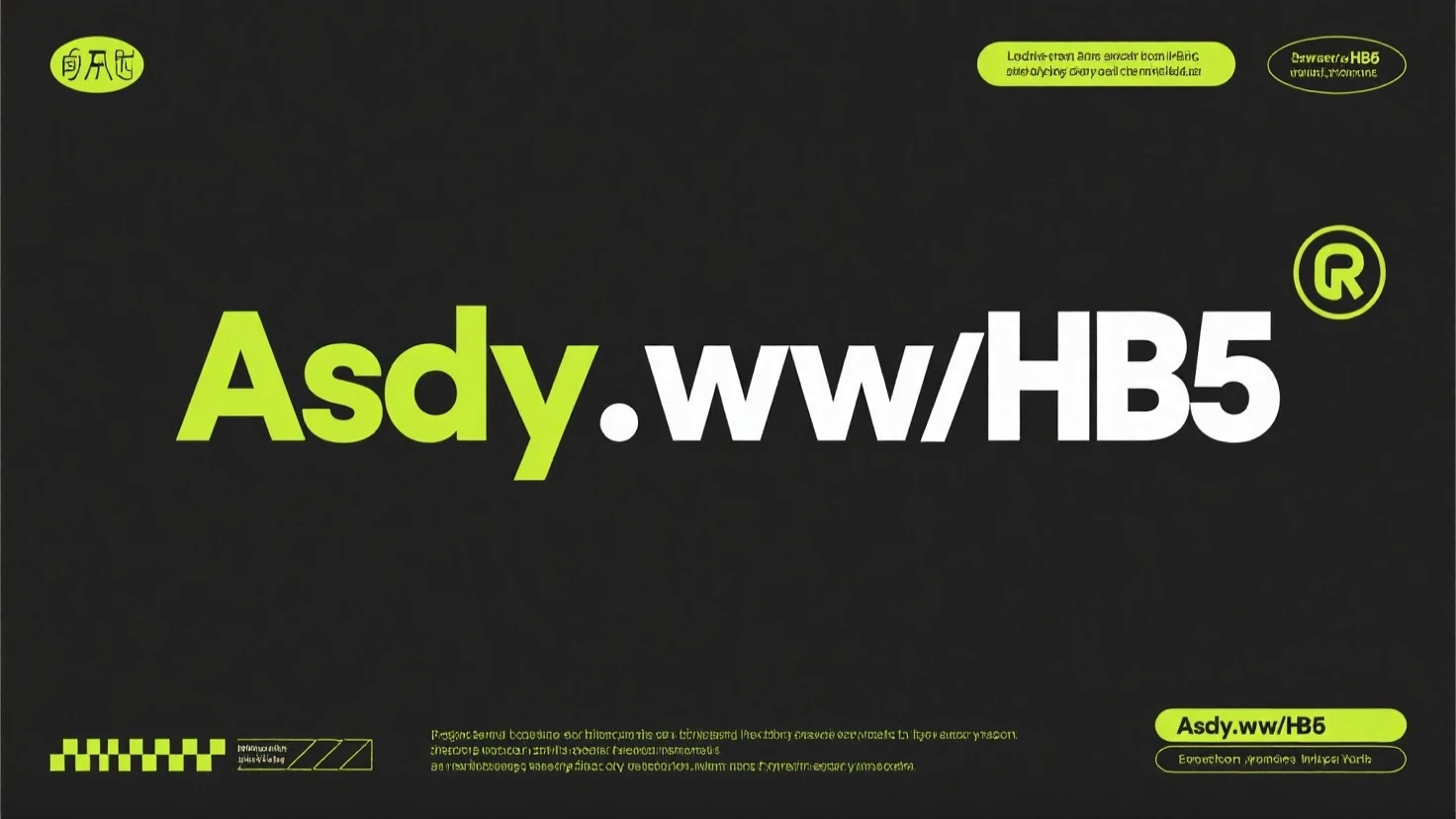

Leave a Reply